How to Create a Client Portal (Your Customers Will Actually Use)
.webp)
Let’s be honest: Most client portals suck. They’re clunky, outdated, and built for you, not for your customers. They look like something IT made in 2012 – another login, another password, another place your client forgets exists.
But when done right, a client portal can become your customers’ favorite place to collaborate – not a digital graveyard. It can remove friction, keep momentum alive, and make your team look buttoned-up and professional.
This is where modern client portals (like Flowla rooms) flip the script. They blend the best of digital sales rooms and customer success workspaces to create a single, sleek experience that buyers and CS teams love using.
Why do most client portals fail?
The idea of a client portal sounds great: A single place where customers can track progress, access materials, and stay aligned.
But in practice? Most of them become ghost towns. Customers log in once, get confused, and go right back to email.
Here’s what usually goes wrong 👇
1. Too many steps, not enough clarity
A good portal should make the next step obvious. Instead, most are cluttered with tabs, widgets, and project management jargon. Clients have to click through multiple layers just to find one document or update.
When the path forward isn’t crystal clear, momentum dies – and so does engagement.
2. Built for your ops, not their journey
Legacy portals often reflect how your team works internally, not how customers actually experience your process. They’re full of internal milestones, task labels, and dashboards that make sense to you, but not to your clients.
When the experience mirrors your org chart instead of their journey, you’re asking them to do extra work just to stay in sync.
3. Static and uninviting
Uploading PDFs and checklists into a static dashboard doesn’t create engagement – it creates homework. Without a clear sense of progress, motion, or feedback, customers disengage.
Modern buyers expect the same level of intuitiveness they get from consumer apps: instant, dynamic, and visually clear.
4. Communication still happens elsewhere
Even when a portal exists, most real conversations still happen over email, Slack, or Zoom. That means context is scattered and the portal becomes a glorified storage room, not a living workspace.
What great client portals have in common
When done right, a client portal becomes the most valuable space in your customer journey – not just a file cabinet, but a living collaboration hub. It’s the place your clients keep open in a browser tab because it makes their lives easier, gives them clarity, and makes you look like the most organized partner they’ve ever worked with.
Here’s what sets those portals apart 👇
1. One link, one experience
The best client portals strip away friction. There’s no “create an account,” no forgotten password, no “I’ll just email you instead.” It’s one simple link that takes your client straight to everything they need.
That unified experience isn’t just convenience – it’s momentum. No switching tools, no chasing updates, no waiting for someone to dig through threads.
Flowla’s approach was built around that simplicity: A single shared space that carries the relationship from the first meeting through onboarding.
2. Designed around the customer’s journey
Instead of showing your internal phases or tasks, great portals guide customers step by step, showing what’s been done, what’s next, and who’s responsible.
It’s less about project management and more about giving clients confidence that things are moving forward.
Flowla rooms can be structured like a playbook – a clear, sequential flow from kickoff to go-live. No confusion, no overwhelm, just clarity.
3. Keeps momentum alive
Even the best experience falls apart when follow-ups and nudges rely on memory. Great portals quietly do the heavy lifting in the background, reminding stakeholders, surfacing next steps, and keeping progress visible.
That’s where Flowla’s workflow automations shine: They handle the follow-ups, handoffs, and check-ins that normally fall through the cracks, keeping both sides in sync.
4. Turns visibility into action
Portals shouldn’t just show you files; they should show you what’s happening.
When you can see who’s engaged, which materials they’re spending time on, and where attention is fading, you can step in with perfect timing.
Flowla surfaces these insights natively, giving teams a sense of movement, not just data. You know when to re-engage, when to loop in a stakeholder, and when to let momentum build.
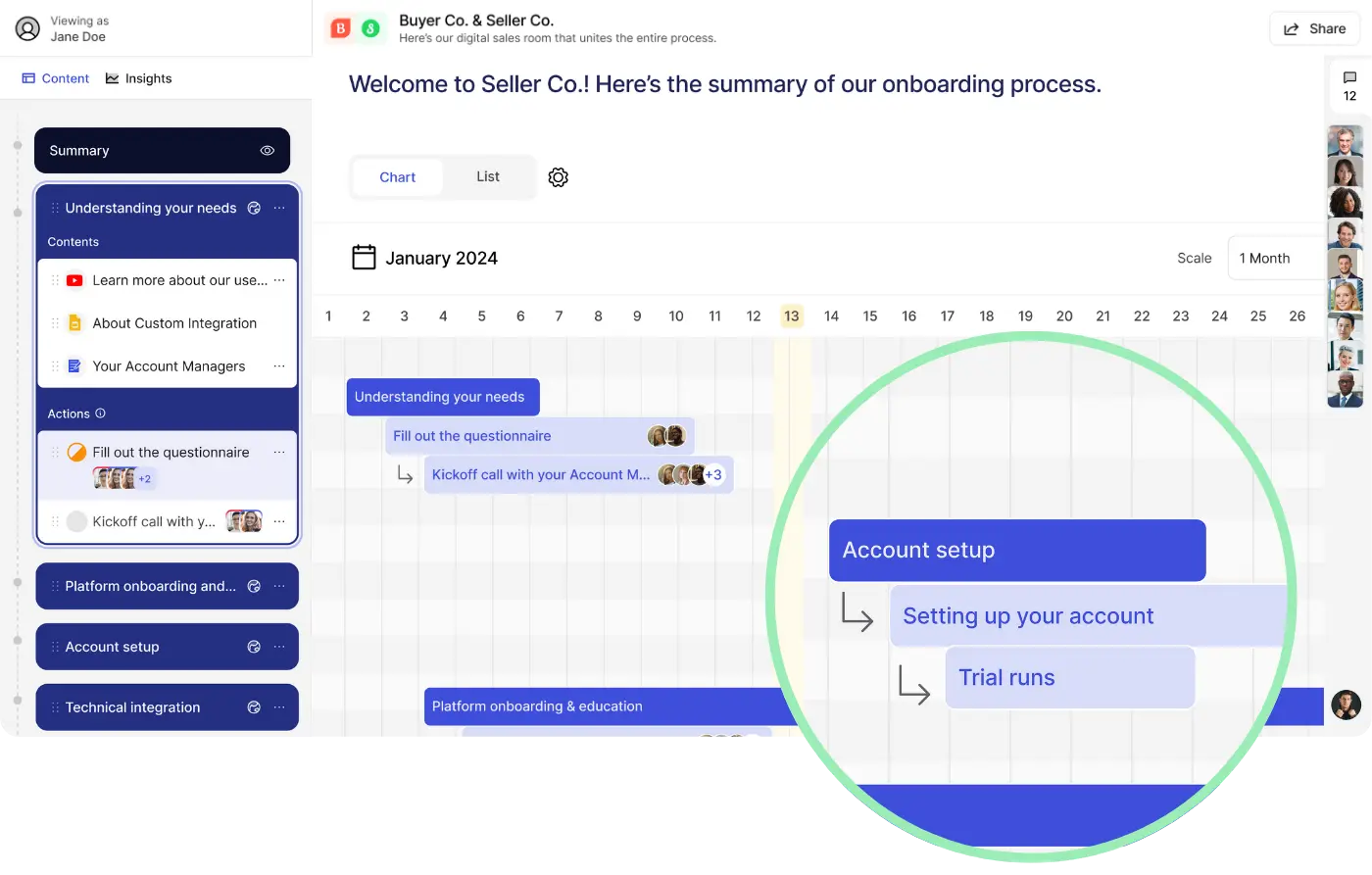
5. Connects Sales and CS – seamlessly
The best portals don’t stop at the signature. They carry all the context – materials, decisions, conversations – straight into onboarding.
That means no “restarts,” no missing info, and no confused handoffs. Just continuity.
Flowla was designed for that continuity. The same shared space evolves with the relationship, eliminating the need for a restart and ensuring the customer always feels guided, never handed off. Flowla’s auto-generated handoff notes move from AE to CSM automatically, so customers never have to repeat themselves.
How to build a client portal that customers will actually use
A client portal only works if people actually use it. That means building it for your customers first – not your ops, not your reporting needs, and definitely not your tech stack.
Here’s a step-by-step way to make that happen.
1. Map the journey before you build the portal
Before touching any software, sketch out the real journey your customers take with you — from the moment they say yes to when they’re fully onboarded.
Ask yourself:
- What questions or blockers do they have at each stage?
- What do they need from us to keep moving?
- Where do things usually stall?
Your portal should answer those questions in order. That’s your structure – not your internal process map or team handoff flow.
2. Limit the number of clicks
Every click is friction. If a customer has to log in, search, or scroll endlessly, they’ll default back to email.
Keep access dead simple:
- One link for everything
- No passwords or account creation
- The most recent version always visible in the same place
If it’s not easier than opening an email, it won’t get used.
3. Make it visual and self-explanatory
Portals aren’t for data storage; they’re for orientation.
Break the experience into a few clear sections that mirror how customers think:
- “Start here”
- “What’s next”
- “Resources you’ll need”
- “Who to contact”
Use short sentences, clear headings, and small visuals or icons to guide attention. Don’t bury key information under layers of text – people skim.
4. Automate what creates delay
Think about the repetitive admin that slows progress: Reminding clients to upload files, chasing signatures, sending next steps, or handing over notes internally.
Automate those small steps once – with your CRM, your email tool, or built-in triggers in your portal software.
It’s the difference between managing progress and maintaining momentum.
5. Review engagement, not completion
The real value of a portal isn’t that content exists – it’s that people use it.
Track engagement patterns: Which sections people open, which get ignored, and where drop-offs happen.
If customers stop at Step 2, don’t send reminders – fix Step 2. Simplify it, reword it, or split it into smaller pieces.
Your portal will only improve if you treat it as a living experience, not a finished project.
6. Keep communication inside the experience
The moment updates start moving to email, your portal starts dying. Encourage your team to drop new materials, notes, and next steps directly inside the shared space.
That way, context stays connected. No lost threads, no conflicting versions, no “who said what.”
7. Make it feel human
A great client portal doesn’t replace people, it supports them. Use friendly, direct language. Write like you would in a quick Loom or Slack message.
Add small touches that show there’s a real person behind the screen – a welcome note, a short intro video, or a simple “you’re all set!” message when they finish a step.
The best client portals don’t feel like a tool at all. They feel like the easiest way to work with your team.
.webp)
Flowla: Customer portals that work
Every company that ends up in Flowla starts from the same place: good intentions buried under too many tabs.
It’s the spreadsheets that stretch into infinity, the onboarding processes that take months, the constant Slack pings asking “where are we with this client?”
Everyone’s trying to move things forward, but the tools are working against them.
And then something changes.
Bind ERP: From chaos to clarity
Bind ERP was onboarding hundreds of customers every month – a sign of success, but also a logistical nightmare. Their onboarding lived across emails, attachments, and separate tools, making it nearly impossible to keep everyone aligned.
Clients didn’t know where to go for updates, and internal teams were constantly firefighting.
When they replaced that chaos with a single shared room per customer, things clicked. All materials, tasks, and progress lived in one link – no version confusion, no email chasing.
Onboarding time dropped by nearly half, and customers stopped asking, “where do I find that?” What had been a messy, manual process suddenly became the most organized part of their business.

Supy: From invisible progress to full visibility
Supy’s onboarding challenge was different: It wasn’t about volume, it was about visibility.
Their Customer Success team never really knew where each client stood. Were they on track? Blocked? Still engaged? They were working hard, but flying blind.
By moving everything into one Flowla space, that “black box” disappeared. Supy’s CS team could now see where every client was, what tasks were complete, and who was active.
Customers loved the transparency – they could check their own progress, find what they needed instantly, and stop relying on constant back-and-forth messages. Supy’s onboarding lead summed it up simply: “We finally see everything — and so do our clients.”
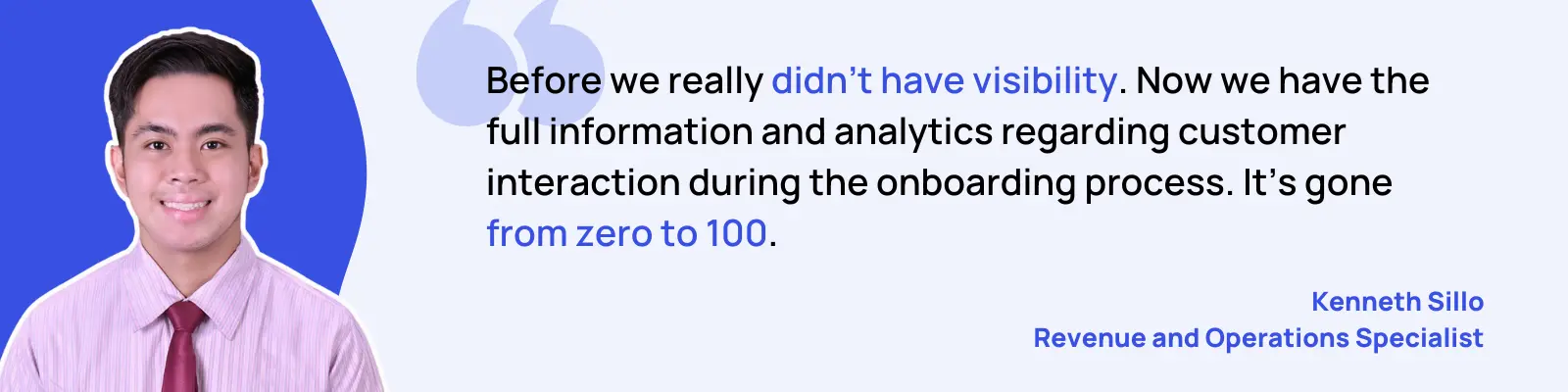
Insider: From complexity to control
For Insider, one of the world’s leading CX platforms, onboarding wasn’t just complex – it was overwhelming. Twelve products, multiple teams, dozens of tasks, and one giant spreadsheet to hold it all together.
Their Customer Success Managers were juggling manual updates, CRM edits, and reminders just to keep clients moving.
When they introduced Flowla, it didn’t just simplify onboarding – it redefined it. Every client now gets one link that unites the entire journey from sales to success. Tasks update automatically, CRMs sync without manual input, and progress is visible to both sides.
The result: Onboarding time dropped by 35%, and clients describe the process as “easy to follow and transparent.”
.webp)
Different industries. Different challenges. Same realization.
When teams replace scattered tools with one shared rhythm – one link that carries the journey forward – collaboration stops being another task to manage. It becomes the way you work.
That’s the real future of client portals: Not dashboards, not data dumps, but a shared flow where buyers, sellers, and customers stay aligned without trying.
When that happens – when everyone can finally see, share, and move together – collaboration doesn’t just work. It clicks.
Ready to build a client portal your customers actually want to use?
See what Bind ERP, Supy, and Insider discovered when they replaced chaos with clarity.
Create your first Flowla room for free and experience what effortless collaboration really feels like.
Get started with Flowla
Your first 5 rooms are free. No credit cards, no commitments.
Get started for freeRecommended for you
Want to discover Flowla?
Your first 5 rooms are free. No credit cards, no commitments.



.webp)
.webp)
.webp)
.webp)